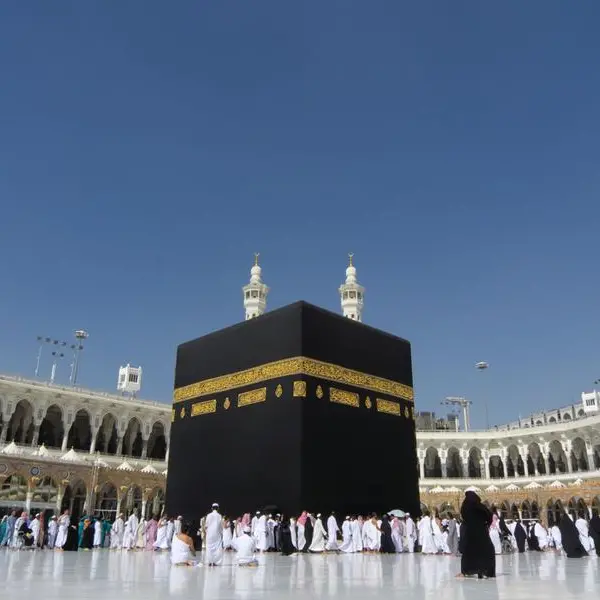PHOTO
Residents don't have to go through the hassle of gathering all their documents and rushing to an agent to issue or renew their entry permit. Instead, the entire process is just few clicks away now.
UAE residents can issue their entry permit through ICP's website or mobile application - UAEICP.
Here is a 4-step guide to issuing your permit online and crucial information one must keep in mind to ensure a seamless process.
How does it work?
- Register and create a UAE Pass account. In case of prior registration, users can simply log into smart services.
- Next, select the resident permit issuance service.
- Residents will have to submit an application, involving the customer's information and documents. After this they can proceed to pay the fees.
- Residents will receive the permit via email. This takes up to 48 hours from the time of payment.
Important things to remember
1. Emirates ID number and expiry date should be entered correctly if you are looking to renew and replace your permit online.
2. Before paying the fees, double check all the details entered to avoid any delays in the application. This includes phone number, email address and delivery method among other required details. Providing accurate data ensures swift processing of the application within a set timeframe. The data entered will be reviewed by the ICP.
3. A passport should be available to the sponsored, with a validity period of no less than six months.
4. Prior to obtaining the service, customers must see that requirements like medical examination, availability of insurance are done during the specified period in order to avoid cancelling the activation of the request.
Copyright © 2022 Khaleej Times. All Rights Reserved. Provided by SyndiGate Media Inc. (Syndigate.info).