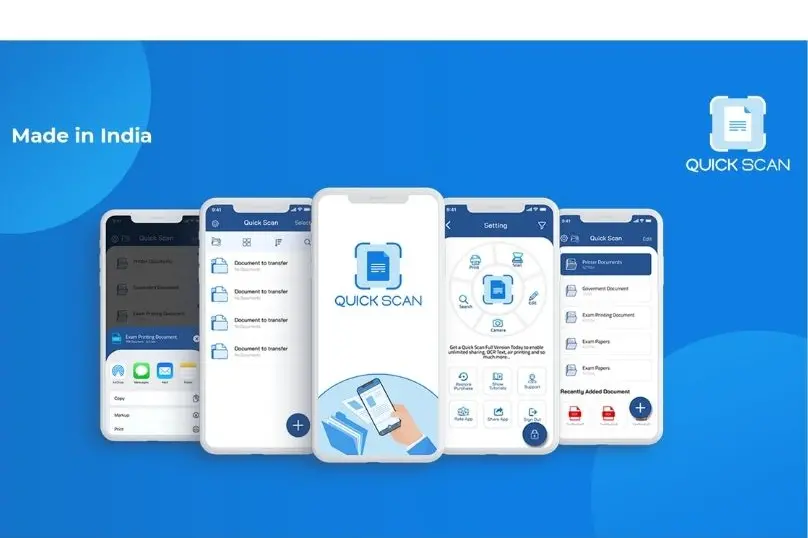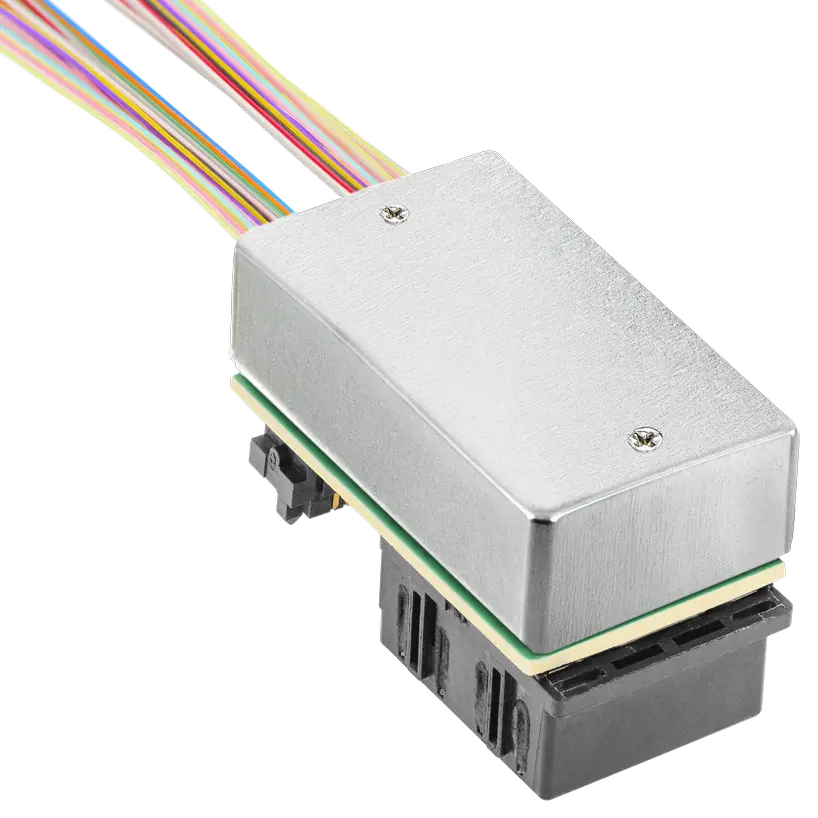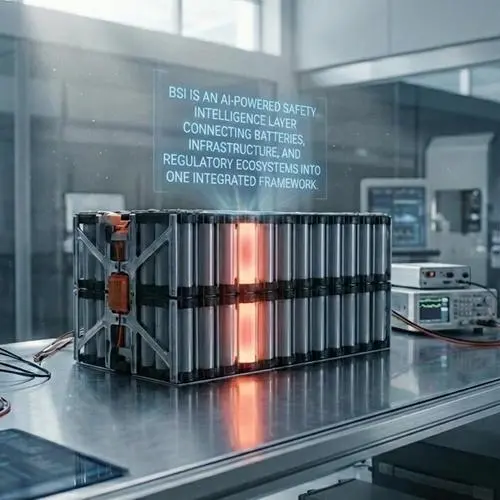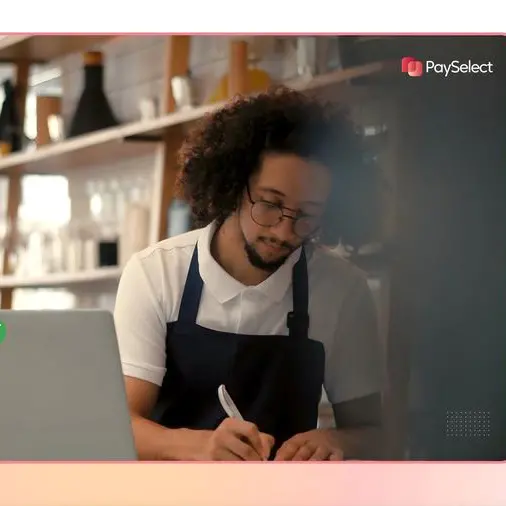PHOTO
Technostacks launched the app QuickScan to turn any smartphone into a scanner. With the QuickScan Android Scanner app, users can snap a photo of a paper document and scan it, save the PDF file and share with various share options.Be it any document - notes, invoice, receipt, photo, drawing, Identity card, business card, blackboard scribbles, handwritten notes, whiteboard doodles or brainstorming ideas once scanned, users can browse the document, rename, rearrange, organise, E-sign, search text using Quickscan's Optical Character Recognition (OCR) technology, share and access documents from anywhere with its cloud filing cabinet. Also available for iPad and iPhone, QuickScan now provides a full portfolio of scanning services for users with just mobile devices. The app can be downloaded through the Google PlayStore.
Businesses can use the QuickScan Android Scanner app to make it easier to capture and share documents on the road. For example, an insurance agent responding to accident claims in the field can immediately take pictures of registrations, drivers' licences and contracts and have them uploaded as text searchable PDF documents within minutes. The agent can also take pictures of damages as well as the scene of the accident and submit those photos to folders for his team at the office to access immediately. This scenario works both ways, as the agent has the option to access their entire filing cabinet on the road with their smartphone by uploading files from their app onto their Laptops. With QuickScan's search on the smartphone, any file is easy to find and available in an instant from anywhere.
"We're changing the way people collect and share information on the go," explained Technostacks CEO Hansal Shah. "By using the Smartphone’s camera as a powerful scanning device, our users can share documents with teams in seconds, and search all of their items in the cloud, regardless of their location. QuickScan is making remote working easier than ever."
QuickScan Android Scanner app is free to download, and has in-app subscription for premium features. The Key Features of QuickScan include:
- OCR Search Feature: Scanned Documents can be text-searchable and editable with just a tap on the OCR button of the QuickScan App.QuickScan has a powerful & noteworthy OCR feature in comparison to its competitor in the market.
- Re-arrange & Rename Scanned Files: The QuickScan document scanner app allows renaming scanned PDF files for easy sorting and retrieval.
- Compatibility: Works on your iPhone and iPad, and now, your Android.
- Security: A PIN/Password addition facilitation to every document, all files sent through the system using state-of-the art encryption.
- Scan multiple pages, create multi-page PDFs, turn photos in your Android Phone's photo gallery into PDFs.
Smart mobile uploading, if the smartphone does not have network connectivity the scan will be automatically uploaded when the internet becomes available.
For more information about the QuickScan Document scanner app, scanner software, document scanning, Android scanner, digital filing system and mobile apps, visit our website https://getquickscan.app/
About QuickScan
QuickScan Document Scanner app enables ease of doing business by instant scanning of documents , digital filing and sharing the PDFs with encryption. Furthermore, the scanned documents can be accessed from anywhere,any moment irrespective of work hour differences.All you need is your smartphone.QuickScan document scanning app lets users scan, name, organise, rearrange, search and share documents quickly. QuickScan app is a handy app especially in remote environments for efficient collaboration with the team and client.
QuickScan Document Scanning app was developed by Technostacks with more focus for Ipad and iPhone users. But now they have vastly improved the Android User interface for Google PlayStore users.
Contact Information:
Contact:
Hansal Shah (CEO, Technostacks Pvt. Ltd.)
QuickScan App
Technostacks Infotech Pvt. Ltd
E-mail: rima@technostacks.com