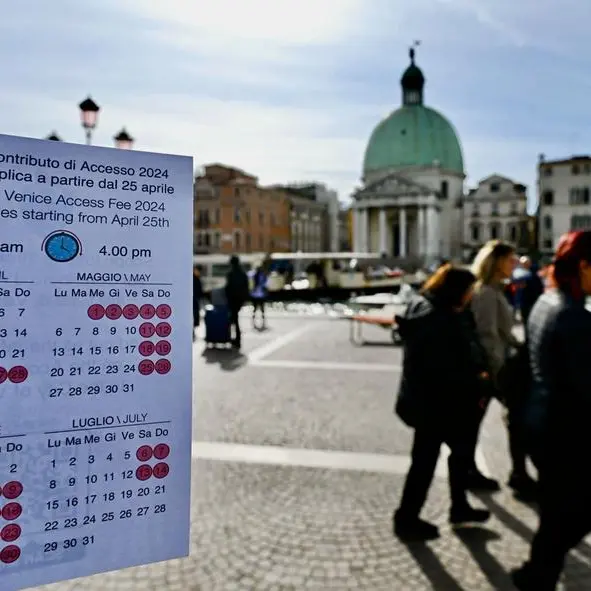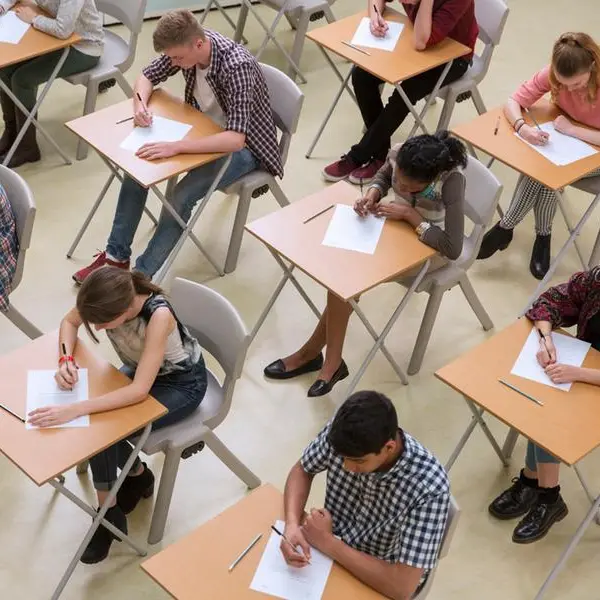PHOTO
Although Google ensures security on its widely used platform - Gmail, it is not unlikely if third-party app makers are still able to peek into your emails.
According to a report from the Wall Street Journal last year, Google still allows hundreds of software makers to scan through your Gmail inboxes. These third-party app makers then steal personal information, based on which they target advertisements and recommendations.
Following the report, Google said in a blog post that it thoroughly vets the third-party apps and services that have access to the sensitive user data. Google further said that third-party apps need to follow a proper review process in order to gain access to the user data. Moreover, users are shown a complete list of permissions before installing the app which informs them about what all data will be accessed by the app.
But according to Gadgets.now.com users can keep all those third-party app makers at bay by following few simple steps.
Step 1: Google's Security Check-up page https://myaccount.google.com/security-checkup/3 not just shows the recent devices from where you have logged in to your Google account but also the third-party apps that you may have given permission to access the account information and have forgotten about it.
Step 2: Scrolling to the bottom of the page and clicking on 'Third-party access', will pop a drop-down mentioning all the apps that have access to your Google/Gmail account. Clicking on each app will also show you what specific service the app has access to.
Step 3: If you want to remove that app's access to your Google account, simply click on 'Remove Access'. You can also remove Google service access from all those devices from where you logged in.
Copyright © 2019 Khaleej Times. All Rights Reserved. Provided by SyndiGate Media Inc. (Syndigate.info).